How to Buy Cryptocurrency Using Alchemy Pay
Start by selecting the plan you want from our website. Browse through the options and choose the one that fits your needs.
1. Choose Your Plan
- Start by selecting the plan you want from our website. Browse through the options and choose the one that fits your needs.

2. Confirm Country & Enter Email
- After selecting the plan, you’ll be prompted to confirm your country.

- Add your email address and click on the “Place Order” button.

3. Review Payment Amount
- On the next screen, you will see the total amount you’ll pay. Make sure it’s correct, then click the “Process” button to proceed.
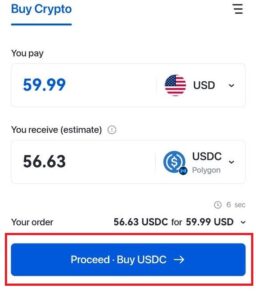
4. Email Verification
- You will need to verify your email. Enter your email address and then check your inbox for a verification code.
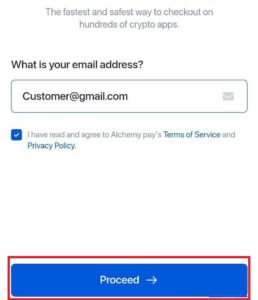
- Input the verification code to continue.
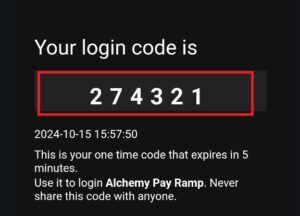
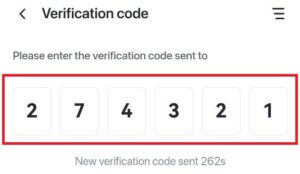
5. Select Payment Method
- After verifying your email, choose Card as your payment method. Alchemy Pay supports credit and debit cards.
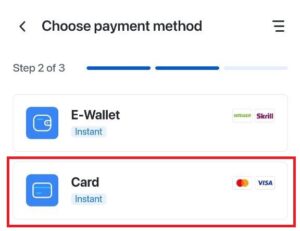
6. Enter Payment Details
- Provide your full name, credit or debit card information (card number, expiration date, and CVV).

7. Confirm Payment
- Once you’ve entered the payment details, double-check everything, and click the “Confirm” button to complete the purchase.
That’s it! You’ll receive a confirmation email with details of your transaction, and your order will be processed shortly. If you encounter any issues, feel free to reach out to our support team.
